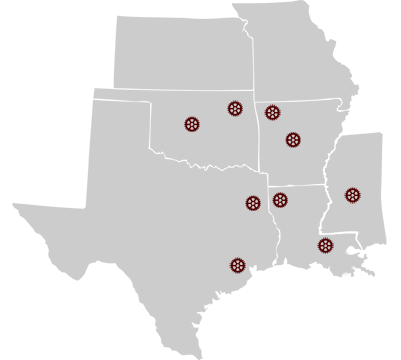Have you considered whether your HMI is set up to maximize usability and efficiency?
A recent article shared the following 5 steps for setting up your HMI to increase productivity by an estimated 5% to 12%.

HMI Design: The Key to Process Efficiency is the title of the article offering insights
on user-friendly design. Below is a summary of the 5 steps it details.
1. Strategy (Operator input is essential.)
2. Focus (Where and how will it be used?)
3. Structure (Architecture & flow of info.)
4. Composition (Screen setup and icons)
5. Design (Graphics and colors used to enhance the operator's ability to access info.)
→ Read the full article
See the video below to learn how the combination of efficient engineering with SIMATIC WinCCin the TIA Portal and the selection of robust SIMATIC HMI panels make it possible for you to quickly and affordably realize factory floor solutions. The video addresses how:
- You can easily continue to use existing projects, plus create new ways to operate machines.
- These modern energy-saving displays are also extremely robust, long-lasting and universally usable.
- Constant automatic backups prevent long down times, while comprehensive security solutions and integrated safety functions protect your people, machines and the environment.
(And, they even do it all wirelessly.)
Related Articles
Ready to select your SIMATIC HMI Panel?
Contact your IES team
Making a switch? Siemens offers replacement solutions and even a TagConverter to make things easy!