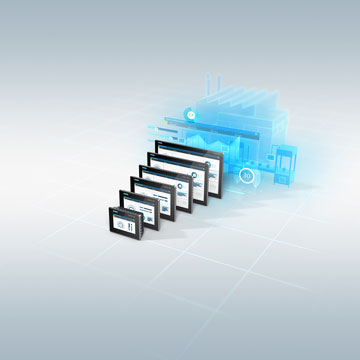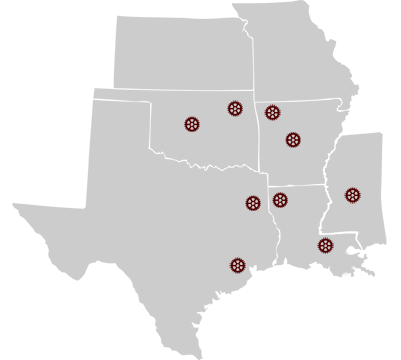From visualization up to vertical integration
 The fundamentally new SIMATIC WinCC Unified visualization system can be used for any number of applications, from the Unified Comfort Panel mounted directly on the machine to the complex SCADA solution on PC systems. Configuration is performed uniformly in the Totally Integrated Automation Portal(TIA Portal). Thanks to web technologies used, global access during operation of the system is possible from any location using any modern web browser.
The fundamentally new SIMATIC WinCC Unified visualization system can be used for any number of applications, from the Unified Comfort Panel mounted directly on the machine to the complex SCADA solution on PC systems. Configuration is performed uniformly in the Totally Integrated Automation Portal(TIA Portal). Thanks to web technologies used, global access during operation of the system is possible from any location using any modern web browser.
SIMATIC WinCC Unified is scalable from single-user systems to complex, distributed applications. Thanks to a standardized software platform and the use of modern web technologies, WinCC Unified already meets the requirements of a visualization system of the future.
The latest version offers many new features to
make the visualization of your machines and plants even better
GET YOUR FREE TRIAL NOW!
Functionalities with TIA Portal
Use WinCC Unified Collaboration to increase flexibility for the system architecture of your automation solution. This integrated mechanism makes it extremely easy to exchange data with other devices that are also based on WinCC Unified.
WinCC Unified View of Things facilitates the implementation of a lean web visualization on the SIMATIC S7-1500. It also offers a convenient drag and drop editor for configuring the operating screens. View of Things is based on WinCC Unified technology – once created, operating screens can also be used for visualization on panel and PC.
Remote access independent of the operation on-site. The HTML5 web client for the Unified Comfort Panels enables flexible remote access to the visualization, regardless of on-site operation on the device itself.
Hardware and software seamlessly integrated
You can use the new SIMATIC HMI Unified Comfort Panels and the PC-based SIMATIC systems to get the most out of the performance offered by WinCC Unified. Thanks to HTML5 and SVG support, the visualization opens up many new opportunities you can use with the Totally Integrated Automation Portal (TIA Portal), easily and efficientlywith the Totally Integrated Automation Portal (TIA Portal).
The open interfaces of the SIMATIC WinCC Unified System allow scaling exactly to your requirements.
SIMATIC HMI Unified Comfort Panels with high performance and the latest technology... SIMATIC WinCC Unified is the fundamentally new visualization software in the TIA Portal...
Hardware for seeing what matters, in a brilliant way
Software for visualization of the future
 Easy and stepless scalability
Easy and stepless scalability
SIMATIC WinCC Unified enables you to scale easily and consistently for all your applications, from the operator panel on the machine itself to the complex SCADA solution. Thanks to flexible data exchange, the system simplifies the collaboration of all devices in the plant and enables authorized operators to access the system directly via any modern web browser – without having to install any separate plug-ins at all.
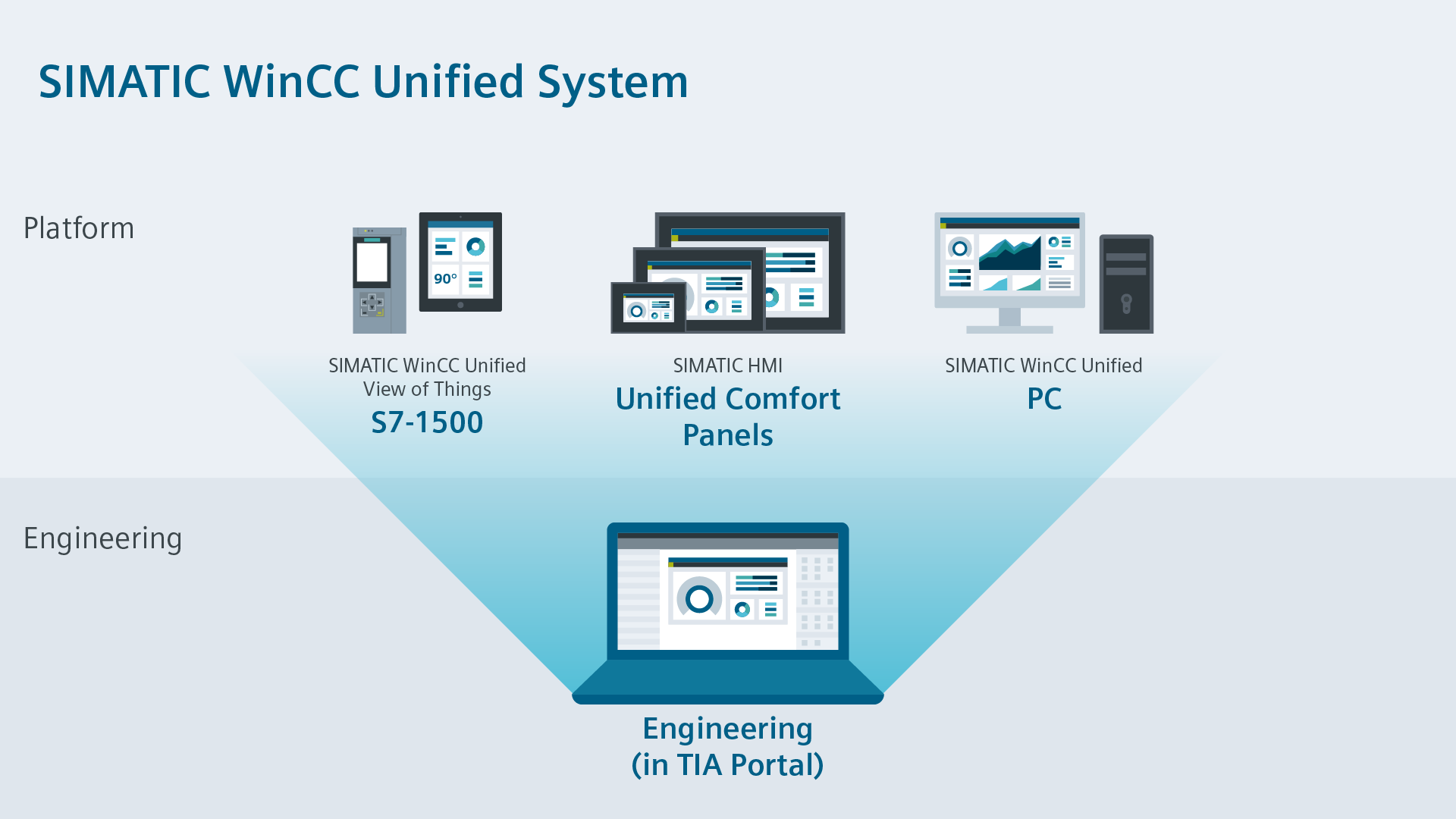
Key features of the WinCC Unified System
that allow for standardization
The user interface is consistently based on the HTML, SVG, and JavaScript technologies. An up-to-date web browser is all that is needed to access the visualization – no need to install separate apps or plug-ins.
Fully integrate web-based tools, controls, or application in the visualization of WinCC Unified. One user interface for the operator – no more switching between different tools.
To exchange data from the automation with the IT environment, WinCC Unified provides, though its “Open Pipe” interface and easy means for exchanging available data.
 With collaboration, screens and alarm from other panel- or PC-based WinCC Unified station in the TIA Portal are linked directly to their own visualization. Seamless integration and uniform usability, e.g. in line visualization.
With collaboration, screens and alarm from other panel- or PC-based WinCC Unified station in the TIA Portal are linked directly to their own visualization. Seamless integration and uniform usability, e.g. in line visualization.

 The user interface has been completely revamped to provide a consistent usability across all platforms, controls with significantly more functionality, and integrated operator control concepts.
The user interface has been completely revamped to provide a consistent usability across all platforms, controls with significantly more functionality, and integrated operator control concepts.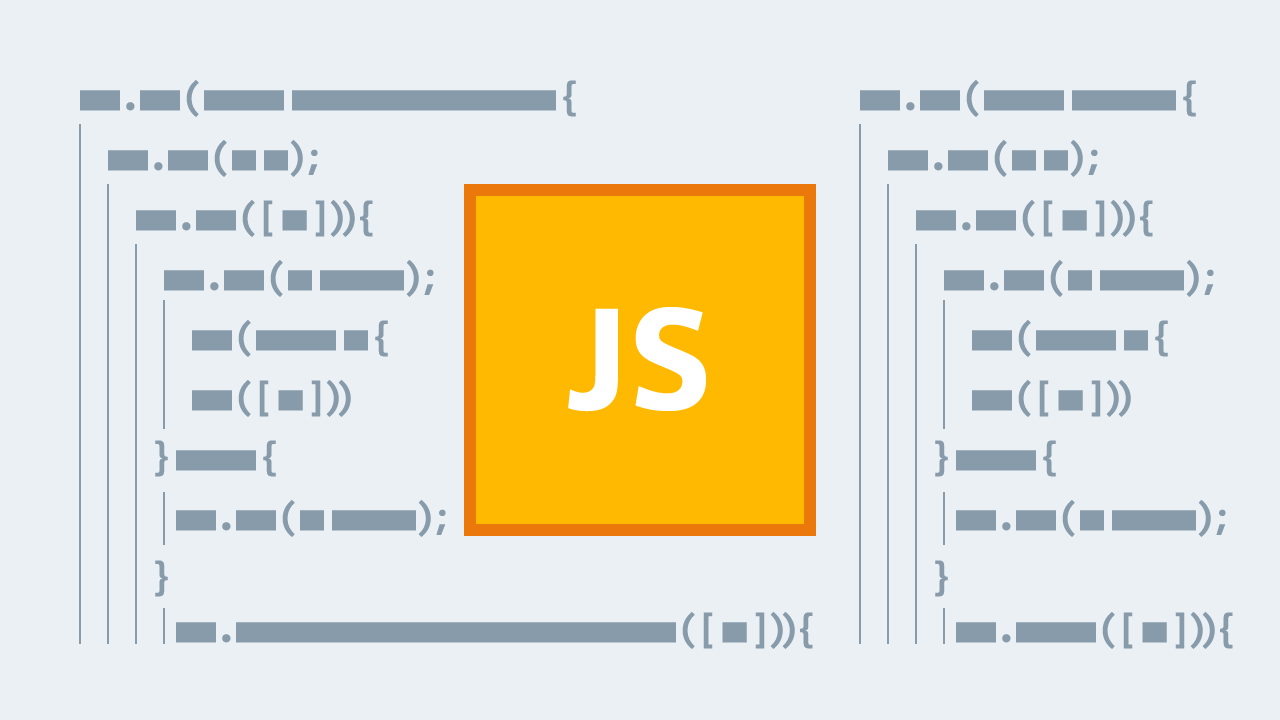 The JavaScript scripting language gives WinCC Unified one integrated scripting engine for all platforms. All functions of the language for data handling, object creating, and the use of classes as well as inheritance are available for scripting in WinCC Unified.
The JavaScript scripting language gives WinCC Unified one integrated scripting engine for all platforms. All functions of the language for data handling, object creating, and the use of classes as well as inheritance are available for scripting in WinCC Unified. With SVG graphics, you get optimal image quality regardless of the screen resolution you choose. WinCC Unified supports not only static but also dynamic SVG graphics that can easily be animated and dynamized depending on process values from the system.
With SVG graphics, you get optimal image quality regardless of the screen resolution you choose. WinCC Unified supports not only static but also dynamic SVG graphics that can easily be animated and dynamized depending on process values from the system. To reduce costs in engineering, you can have the visualization generated automatically on the basis of the PLC program using the TIA Portal option “SiVArc”. For maximum flexibility in automating engineering, TIA Portal Openness provides you with an API for the TIA Portal.
To reduce costs in engineering, you can have the visualization generated automatically on the basis of the PLC program using the TIA Portal option “SiVArc”. For maximum flexibility in automating engineering, TIA Portal Openness provides you with an API for the TIA Portal.

 Thanks to easy handling, file-based archiving is ideally suited for small and medium-sized applications. Depending on the requirements, the period and quantity of the data and messages to be archived is defined individually.
Thanks to easy handling, file-based archiving is ideally suited for small and medium-sized applications. Depending on the requirements, the period and quantity of the data and messages to be archived is defined individually.  The configurable alarm system *according to IEC 62682) immediately informs about critical process states or warnings for fast reactions and minimum downtimes. Categorized alarms and messages according to classes provide an optimal overview.
The configurable alarm system *according to IEC 62682) immediately informs about critical process states or warnings for fast reactions and minimum downtimes. Categorized alarms and messages according to classes provide an optimal overview. "Parameter sets" make it easy to handle and manage machine or production parameters. Parameter structures are fedined on the basis of UDTs (User Data Types ) from the PLC. The synchronization of parameter sets between PLC and HMI is performed by a control or can be automated.
"Parameter sets" make it easy to handle and manage machine or production parameters. Parameter structures are fedined on the basis of UDTs (User Data Types ) from the PLC. The synchronization of parameter sets between PLC and HMI is performed by a control or can be automated. Protect your visualization from unauthorized access. User rights, roles and individual function rights can be configured via local or centralized user management and access control.
Protect your visualization from unauthorized access. User rights, roles and individual function rights can be configured via local or centralized user management and access control. Reports in various formats are generated from templaes created with Microsoft Exce, in runtime, on demand, or automatically. These can also be distributed by email through your own or a public email server.
Reports in various formats are generated from templaes created with Microsoft Exce, in runtime, on demand, or automatically. These can also be distributed by email through your own or a public email server.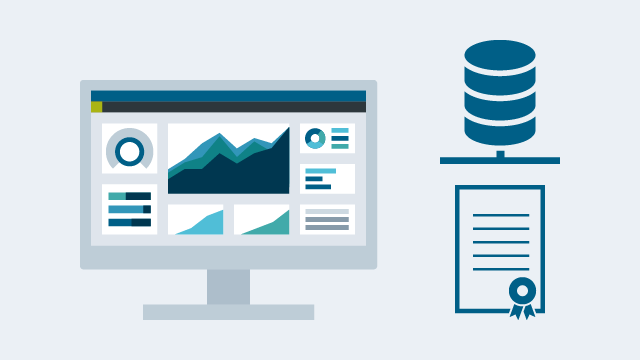 Audit option makes it easy to track user action for quality assurance and documentation when changing process values. The data relevant for the audit trail is stored in a protected log and, if necessary, made available in a report.
Audit option makes it easy to track user action for quality assurance and documentation when changing process values. The data relevant for the audit trail is stored in a protected log and, if necessary, made available in a report. WinCC Unified provides and integrated connection to controllers from the SIMATIC family and third-party systems (such as Modbus, Allen Bradley). Data and alarms can be exchanged with other systems via OPC US FA or OPC UA Alarm and Condition (A&C).
WinCC Unified provides and integrated connection to controllers from the SIMATIC family and third-party systems (such as Modbus, Allen Bradley). Data and alarms can be exchanged with other systems via OPC US FA or OPC UA Alarm and Condition (A&C).
GETTING STARTED
Get everything you need to get off to an easy start
with the SIMATIC WinCC Unified System!
To provide you with the best possible support when getting started with the SIMATIC WinCC Unified System, here is a guide for you. It includes:
- General information
- Installation and updates
- Switching to WinCC Unified
- General downloads
- Training and support
https://www.siemens.com/getting-started-wincc-unified
From general functionalities to the implementation of SIMATIC WinCC Unified, Siemens has created a full Media System with videos to help you learn how to:
- Install WinCC Unified and create and simulate your first projects
- Create screens and screen layouts effectively
- Use the Unified Comfort Panel under WinCC Unified
- Use JavaScript under WinCC Unified
- Book training courses and find where to get support free of charge
→ Simatic WinCC Unified Tutorial Center
Greater flexibility through easy access from any location
Thanks to modern HTML5 technology, WinCC Unified allows authorized operators access via any modern web browser, without having to install any separate plug-ins at all. With Siemens' own TIA Portal V17 automation software, not only for WinCC Unified PC, but now also for all Unified Comfort Panels.
Less engineering required due to limitless scalability
WinCC Unified is the first visualization system that allows limitless scaling from very small solutions directly on the PLC, up to large applications in the SCADA environment. Once created, operating screens and components can be reused. This not only reduces the effort required to create them, but also ensures consistent usability during operation. New in TIA Portal V17: WinCC Unified View of Things – a functionality for implementing small visualizations directly on the controllers of the S7-1500 series.
Maximum openness for the integrated digitization of manufacturing processes
In order to be able to digitize manufacturing processes on an integrated basis, open interfaces are required that ensure a cross-departmental flow of data. WinCC Unified provides various interfaces as standard. These not only ensure communication with other IT systems but also allow web-based tools to be integrated into the visualization of WinCC Unified.
The new SIMATIC WinCC Unified System is ready for the future of visualization. You can be among the first to find out everything about it: As a member of the WinCC Unified Community you receive exciting information and access to exclusive downloads. Register free of charge and benefit from the advantages. Your benefits:
- Find out everything that you need to start using WinCC Unified
- Chat with other WinCC Unified users in the Online Forum
- More than 90 minutes of video material in short clips can be retrieved at any time