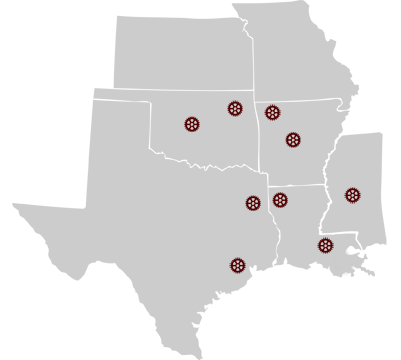SINAMICS S120/G120 Maintenance & Troubleshooting
This course (SCT-AUSNSM1A) is for personnel responsible for the long-term maintenance and diagnostics of the SINAMICS S120 and G120 drive systems.
2.6 CEUs (Continuing Education Credits)
PRICE: $3,750.00
SUGGESTED PREREQUISITE: Basics of AC Drives (www.sitrain-lms.com/STEP)
This course provides maintenance level training on Siemens SINAMICS S120 and G120 drive systems. The course includes an overview of AC Drive power structures, system hardware, basic commissioning steps, and basic steps for configuring and troubleshooting.
A heavy emphasis is placed on troubleshooting using various methods and test equipment. The use of the Siemens diagnostic and engineering software tool (STARTER) is demonstrated
and practiced extensively throughout the week.
Although commissioning and configuration of the system is not the primary focus of the course, the student will perform basic lab-guided commissioning using various wizard tools to create a simple system. The student will learn to maintain the system settings by creating various backups, followed by actual restoration of the system.
Interpretation of Fault and Alarm codes and LEDs and proper troubleshooting steps is a primary goal, as well as necessary steps for component replacement in the event of a hardware failure. Actual component replacement steps will be discussed, but not performed
as the training units are not designed for easy access to hardware.
The course format is a combination of instruction and hands-on exercises aimed at developing job-related knowledge and skills.
Objectives
Upon completion of this course, the student shall be able to:
- Use a Siemens PG or laptop PC to communicate with an S7 PLC system
- Commission a PLC system:
- Main station
- Remote station
- HMI
- Conveyor
- Examine and complete wiring diagrams for S7300 I/O modules
- Using a Multimeter, wire check S7300 main station and ET200S remote PROFIBUS station I/O modules
- Replace S7 hardware modules, update the hardware configuration and download changes to the PLC
- Diagnose and locate multiple hardware faults using module LEDs & STEP 7 diagnostic tools
- Troubleshoot various basic hardware station faults, module failures, communication faults and restore system operation to a running state
- Wire PROFIBUS DP and PROFINET (RJ45) connectors with corresponding cables
- Diagnose and troubleshoot instructor-set mystery faults with and without Organization Blocks loaded in the CPU
- Monitor the control logic for a PLC conveyor system making light modifications and simple code debugging
- Monitor, Modify and Force I/O
- Backup and restore an S7 project
- Complete an end-of-week comprehensive student project to reinforce and demonstrate learned skills
Topics
- Installing and wiring Step 7 modules on the main rack
- Wire checking STEP 7 modules with a meter
- Installing and wiring ET200s PROFIBUS remote station I/O modules
- Wire checking ET200S modules with a meter
- Installing PROFIBUS DP connectors and cables
- Installing PROFINET connectors and cables
- Setting PG/PC communications to an S7 PLC system using MPI, PROFIBUS, and PROFINET
- Backing up (archiving) and restoring (retrieving) an S7 project
- Using the Hardware Configuration Editor for:
- Configuring and parameterizing modules
- Commissioning an S7 PLC system
- Online hardware diagnostics
- Troubleshooting hardware faults
- Commissioning an HMI over
- MPI
- PROFIBUS DP
- PROFINET
- Downloading an HMI Project
- Backing up and restoring an HMI panel
- Troubleshooting various PLC hardware system faults
- Replacing modules, updating and downloading the hardware configuration
- Troubleshooting hardware faults with and without Organization Blocks in the CPU
- Monitoring, modifying and forcing I/O
- Normally open and normally closed field devices vs Normally open and normally closed code contacts
- Using STEP7 tools and HMI for monitoring and controlling a PLC driven conveyor system
Register Below
Event Properties
| Event Date | 02-17-2025 8:30 am |
| Event End Date | 02-20-2025 4:30 pm |
| Location | IES HQ - Shreveport, Louisiana |