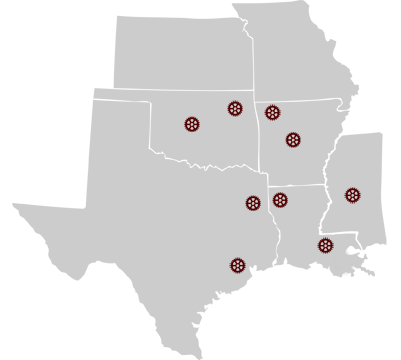TIA Portal Programming 1
This course (SCT-PTTIAP1A) is for SIMATIC S7-1500, S7-1200, S7-300, and S7-400, PLC users who are involved with developing or sustaining automation systems and their application programs.
2.6 CEUs (Continuing Education Credits)
PRICE: $3,300.00
Prerequisites
- Introduction to TIA Portal
This course is the first in a three-part series that builds basic programming skills with Siemens STEP7 TIA Portal software. Students will learn S7 project management, program design, and application development. This is an aggressively paced curriculum covering the S7 programming editor with Ladder, Function Block Diagram, and Statement List, programming languages, as well as key software tools.
This course takes a systems approach using the S7-1500 PLC, plus basic connectivity and functionality of a KP700 HMI and ET200SP, PROFINET I/O.
Throughout the course, students will build a STEP7 project from the beginning, learning proper program structure and documenting. Software diagnostic tools will be used for debugging both hardware and code. Various instruction sets, memory areas, program blocks, and libraries will be introduced to provide the student with solid concepts of structured programming.
The course format consists of instruction and hands-on exercises. The course uses a conveyor model for realistic demonstrations and exercises.
Objectives
Upon completion of this course, the student shall be able to:
- Complete a system hardware configuration
- Build, document, test, and troubleshoot a structured STEP 7 program
- Program using the multiple address types
- Use symbolic addressing
- Use core application instructions, functions, and blocks
- Program using the processed analog valueS
- Generate data blocks
- Install PROFIBUS DP connectors onto PROFIBUS cables and test the cables for correct installation
- Establish communication to an HMI
Topics
- System Overview
a. S7-1500, S7-1200, S7-400, and S7-400 Function Comparison
b. Communications - Introduction: Engineering Software "TIA Portal"
a. Comparison STEP 7 Basic/Professional
b. Working in Portal-View
c. Working in Project View
d. Windows arrangement
e. Online Help
f. Key Project Settings
e. Project Migration - Training Devices and Addressing
a. Configuration of the S71500 Station
b. Configuration of the ET200SP Station
c. Operating and Display Elements
d. Conveyor Setup
e. S71500 to ET200SP to HMI Connections
f. Networking - Devices and Networks
a. Online Access and Devices
b. Devices & Networks Manager
c. Creating a Project
d. Uploading/Downloading Hardware Configurations
e. Creating the system Configuration
f. Parameterizing the CPU and Modules
g. Updating - PLC Tags
a. Global vs Local tags
b. Adding a Tag table to a Library or Project
c. Introduction to Tag Table Editor
d. Monitoring Global Tags in PLC Tag Table
e. Using Excel to Create Tags
f. Retentiveness of PLC Tags
g. HMI - Program Blocks
a. S7 Block Types
b. Structured Programming
c. Process Image Inputs/Outputs
d. Cyclic Program processing
e. Ladder Logic and Function Block Diagram
f. Using the Block Editor
g. Program Testing & Troubleshooting using the “Monitor Block” function
h. Uploading Blocks from a Device
i. Comparing Online/Offline Blocks - Binary Operations
a. Binary Logic Operations
b. Difference between NO/NC field devices and NO/NC programmed contacts
c. Result of Logic Operation (RLO) & Status of the bit (STA)
d. Set/Reset Flip Flops
e. Edge Detection (one-shots)
f. Program Jump instructions - Digital Operations
a. Numeric Data Types
b. SIMATIC Counters & Timers
c. intro to IEC Counters & Timers
d. Mathematical Functions
e. Application Example
f. Comparison Operations
g. Date & Time Functions - Data Blocks
a. Data Blocks and Their Use
b. Elementary and Complex Data Types
c. Creating, Editing, Downloading, and Monitoring Global Data Blocks
d. Online vs Offline Data Block Values
e. HMI Access to Data blocks
f. Using Microsoft Excel for Data Block Editing - Introduction to Distributed I/O
a. PROFINET Communication Basics
b. PROFINET Device Addressing
c. Assigning Device Names
d. Creating the PROFINET Network in a Project
e. Create and Parameterize the ET200SP Station - Human Machine Interface (HMI)
a. Data Exchange between HMI and PLC
b. Configuring a Touch Panel Project
c. Networking the Touch Panel
d. PLC-HMI Connections in Software
e. Commissioning the HMI
f. HMI Screen Elements in WinCC Pro - Functions (FCs) and Function Blocks (FBs)
a. Using Local and Global Operands in Functions & Function Blocks
b. Using Local Variables
c. Management of the Local Data Stack
d. Creating and Calling Reusable FCs and FBs
e. Instance Data Blocks for FBs
f. Instantiating FBs - Organizing blocks (OBs)
a. Organization Block Overview
b. OBs for the S71500
c. Programming Startup, Cyclic, and Interrupt OBs
d. Phase Offset for OB Execution
e. OBs for Asynchronous Errors
f. OBs for Synchronous Errors - Troubleshooting
a. Categories of Errors
b. Hardware and System Diagnostics
c. Overview: Troubleshooting and Diagnostic Tools
d. Locating and Interpreting Errors with the Diagnostic Buffer
e. Monitor/Modify and Force Tools
f. Reference Data Tools
i. Cross Reference
ii. Assignment List
iii. Call Structure
iv. Dependency Structure
g. Comparing Online/Offline Blocks
h. TRACE Analyzer Function
Register Below
Event Properties
| Event Date | 10-14-2024 8:30 am |
| Event End Date | 10-17-2024 4:30 pm |
| Location | IES HQ - Shreveport, Louisiana |